Stop Windows from rebooting on a STOP error
Nobody wants to see the blue screen of death, since it means a serious Windows error. But if the BSOD error happens frequently or continuously, you want to analyze the STOP error that is causing the blue screen error. Automatic rebooting of the system will make this difficult.
You need to see the blue screen and read the details from it. Unfortunately Windows may automatically reboot when a STOP error occurs. This way Windows automatically can recover from the BSOD error.
To stop Windows from rebooting when a STOP error occurs, you need to change the system settings. Use the following steps in Windows to disabled the automatic reboot when Windows crashes.
- Click the Start menu and open the Control Panel.
- Select System and Maintenance.
- Next, select System.
- Now click Advanced system settings in the task panel on the left-hand side.
- In the System Properties dialog box, under Startup and Recovery, click the Settings button.
- In the Startup and Recovery dialog box, clear the checkbox named Automatic restart under the System failure heading.
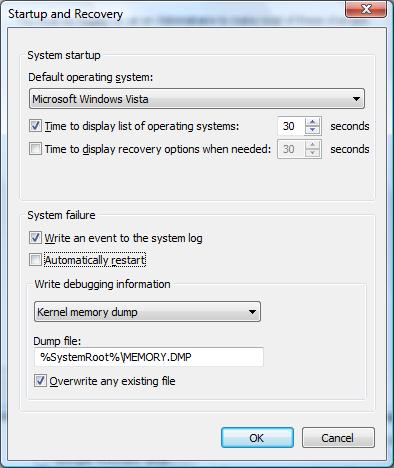
- Click OK twice to close the dialog boxes and then close the Control Panel.
After this, Windows will no longer automatically restart when a STOP error is encountered, so you can see and analyze the STOP error being displayed on the blue screen of death.
These steps apply to al Windows versions, as the Control Panel is accessible in all. In Windows 10 and Windows 11, the Control Panel -> System selection will open the Settings window. In that case, select About in the left-hand panel, scroll to Related settings in the right-hand panel and click the Advanced system settings link.
Entry Filed under: Device Drivers


16 Comments Add your own
1. Blue Screen Errors | BSOD… | April 21st, 2009 at 2:02 am
[…] to do to analyze a blue screen error is to check the meaning of the STOP error code. You need to stop Windows from rebooting when a STOP error is encountered. Once the blue screen of death is shown, you can check the meaning of the STOP error code. Together […]
2. Joyce O'Donnell | July 1st, 2009 at 11:22 pm
error code: driver corrupted MM Pool. Still unable to use computer. Boots up then shuts down right after welcome to windows screen appears. repeats this until I unplug it. Plug it back in it starts all over and does same thing again.
3. Andy | July 2nd, 2009 at 12:26 am
@Joyce – Did you try starting in Safe Mode (F8) ?
If it does not work, you’ll need to use the original Windows CD/DVD and boot from there. Try using the (R)epair function to access the Recovery Console.
4. constel charles | February 19th, 2010 at 6:44 am
i have no sound on my computer.
5. Andy | February 19th, 2010 at 3:03 pm
@constel charles – Try reinstalling your audio driver, or check the default audio device in the Control Panel.
You can also have a look at an article on how to fix sound in Windows XP, maybe that can help.
6. pyaephyo | June 8th, 2010 at 4:01 pm
***STOP:0x000000D1(0x00000006,0x000000002,0x00000000,0xF7BOA7D4)
this code is my blue screen error , how should i do.
Pls help me and tell me!
Waiting for your reply!
7. guest | July 13th, 2010 at 6:06 pm
How can I turn off automatic startup if my pc crashes about after 5 secs on desktop.
somebody pls help
8. Andy | July 13th, 2010 at 7:36 pm
@guest – Did you try the Safe Mode?
Press F8 when the PC starts.
If that does not work, you will need a boot CD.
9. How to Fix Blue Screen Er… | July 22nd, 2010 at 7:19 pm
[…] to do to analyze a blue screen error is to check the meaning of the STOP error code. You need to stop Windows from rebooting when a STOP error is encountered. Once the blue screen of death is shown, you can check the meaning of the STOP error code. Together […]
10. carl | December 19th, 2010 at 12:49 am
hi i get the BSOD on startup and it just keeps restarting my laptop. even after presing F8 i get the BSOD in safe mode and in repair your computer and in last known good configuration. i pretty much get it no matter what i go in to. can someone please help me?
its a packard bell easynote F5280hr 1GB RAM and im running windows 7 ultimite. thanks.
11. Andy | December 19th, 2010 at 9:49 pm
@carl – That’s pretty serious. First thing I’d recommend is to get into the BIOS and use the Load Default Settings option. That might help in case the hardware configuration or memory timing is the cause of the BSOD.
If that does not help, you will need to use a Windows setup or recovery CD or DVD and boot from that. Maybe you can then use the Recovery or Repair option to fix things. Did you ever get to see the stop error code on the BSOD?
12. Arunas | March 6th, 2011 at 12:55 am
Hi I’m getting this error
Problem signature
Problem Event Name: BlueScreen
OS Version: 6.1.7600.2.0.0.256.1
Locale ID: 1063
Extra information about the problem
BCCode: 1e
BCP1: FFFFFFFFC000001D
BCP2: FFFFF8800B63AC40
BCP3: 0000000000000000
BCP4: 0000000000000000
OS Version: 6_1_7600
Service Pack: 0_0
Product: 256_1
Bucket ID: X64_IP_MISALIGNED
Server information: 2b40059c-9860-49d9-8bc2-b5a406a42677
13. Andy | March 10th, 2011 at 7:53 pm
@Arunas – This is Windows 7? First try running the Memory Diagnostics Tool to check the RAM.
But also see if you have any missing or out-dated drivers, because that can also cause the 0x0000001e stop error, which is a kernel level error.
14. spoitz | August 22nd, 2011 at 1:21 am
hi, my bluescreen error code is 0x00000008E (0xc0000005, 0x83B06487, 0xB3DB9760, 0x00000000) and my windows 7 can’t browse on safe mode. Please help.
15. Kurt | December 30th, 2011 at 5:15 pm
hi all my toshiba laptop is getting the blue screen with error code 0x0000006F everytime i turn it on no matter which mode i try it in. I have also tryed booting from disc and a system recovery with no joy is there anything i can do or is this the end ?
16. Andy | December 31st, 2011 at 2:31 pm
@Kurt – If you cannot even boot from a recovery disc, then there is a serious problem with the sytem. Only thing I can recommend is to boot into the BIOS and in the BIOS use the option to load the default settings. That might fix a misconfiguration issue with your disk controllers or detection.
Leave a Comment
Trackback this post | Subscribe to the comments via RSS Feed