How to Remove Unused Device Drivers from Windows Machines
When you use hardware devices on any Windows system, from XP to Windows 11, a device driver is used by the operating system to communicate with the device. A device driver obviously takes systems resources, since it consists of files and includes configuration in the Windows registry. Typically a computer can have a lot of drivers installed, based on devices that are present and devices that have been used in the past. But what to do with unused device drivers?
It is actually possible to remove device drivers from Windows. This can be interesting to reduce the registry size (although slightly of course), resolve device problems and hardware related Windows errors. The devices that are shown in the device manager are all required, as they indicate active devices. But it is possible to show non-active devices so you can selectively remove drivers for unused devices.
Showing non-present devices to be removed
The first step is actually to make sure you can view the devices that are not currently connected to your PC. This requires adding an environment variable to the configuration. Follow the stpes below:
- Open up the Control Panel and select System.
- In the System dialog box, select the Advanced tab (in Vista and later click the Advanced System Settings link on the left).
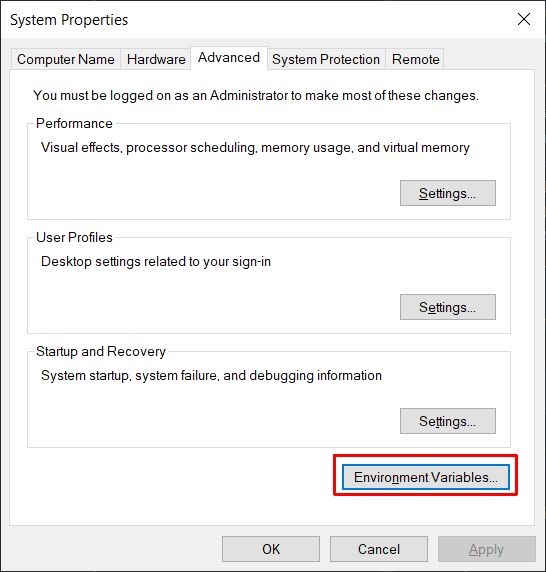
- Next, click the Environment Variables button.
- Then click the New button.
- In the New User Variable dialog box, enter devmgr_show_nonpresent_devices as the Variable name and 1 as the Variable value, and click OK.
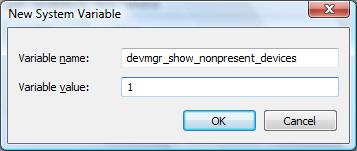
- Click OK again to close the Environment Variables window.
- Next, click the Hardware tab in the System Properties window, and click the Device Manager button.
- In the View menu of the Device Manager, select the option Show hidden devices.
- Now browse through the devices in the Device Manager and locate grayed out entries.
These are the devices that are not present in the system.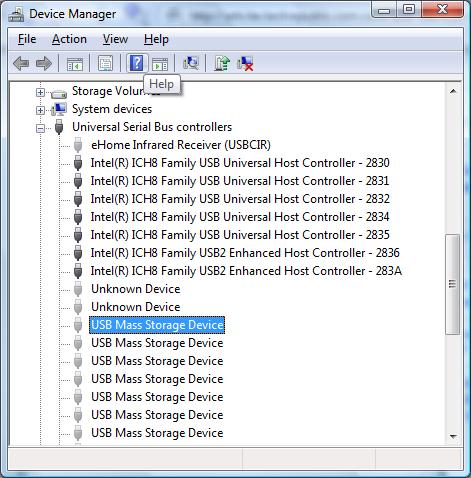
- Right-click a device and select Uninstall in the popup menu to remove it.
Make sure unused device drivers are really not used
Be careful what you remove, some device drivers are used for multiple devices, so you don’t want to remove those. But unused device drivers for old printers, scanners, and USB sticks can safely be removed.
As always, please make a backup of your drivers first. There are several tools to do this, most driver update tools also have a driver backup function. This way you can always restore drivers that were removed. Of course you can always reinstall the original, complete device driver, if you have the installation disc or file.
Entry Filed under: Device Drivers


1 Comment Add your own
1. sridharan | April 9th, 2011 at 6:29 pm
I want to refresh the i d\
Leave a Comment
Trackback this post | Subscribe to the comments via RSS Feed